This guide will walk you through the process of creating a new Lead record in Dronedesk. By following these steps, you will be able to easily add new leads to your database and keep track of potential customers.
Click on "Leads"
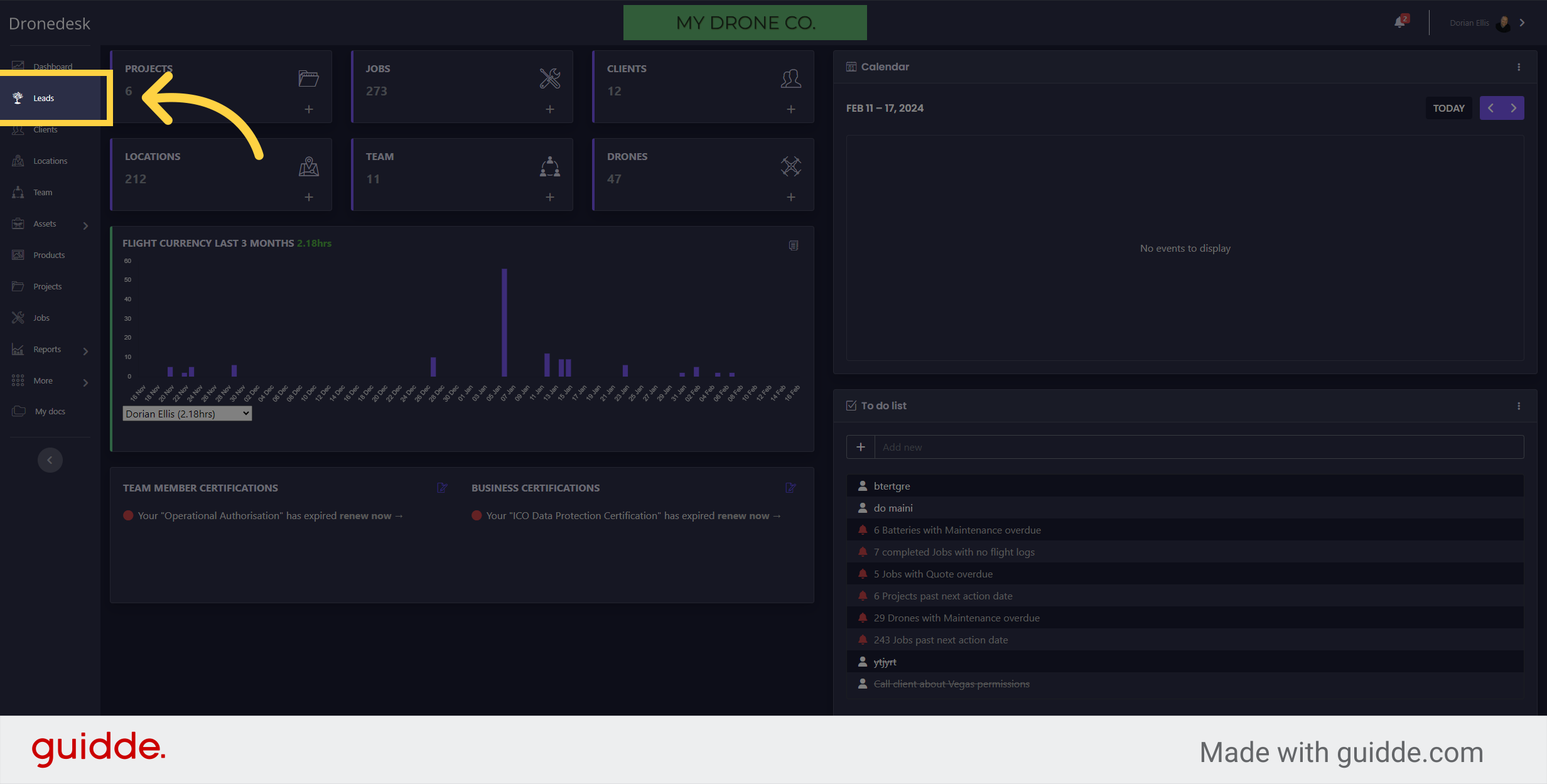
Click on the "Leads" tab again.
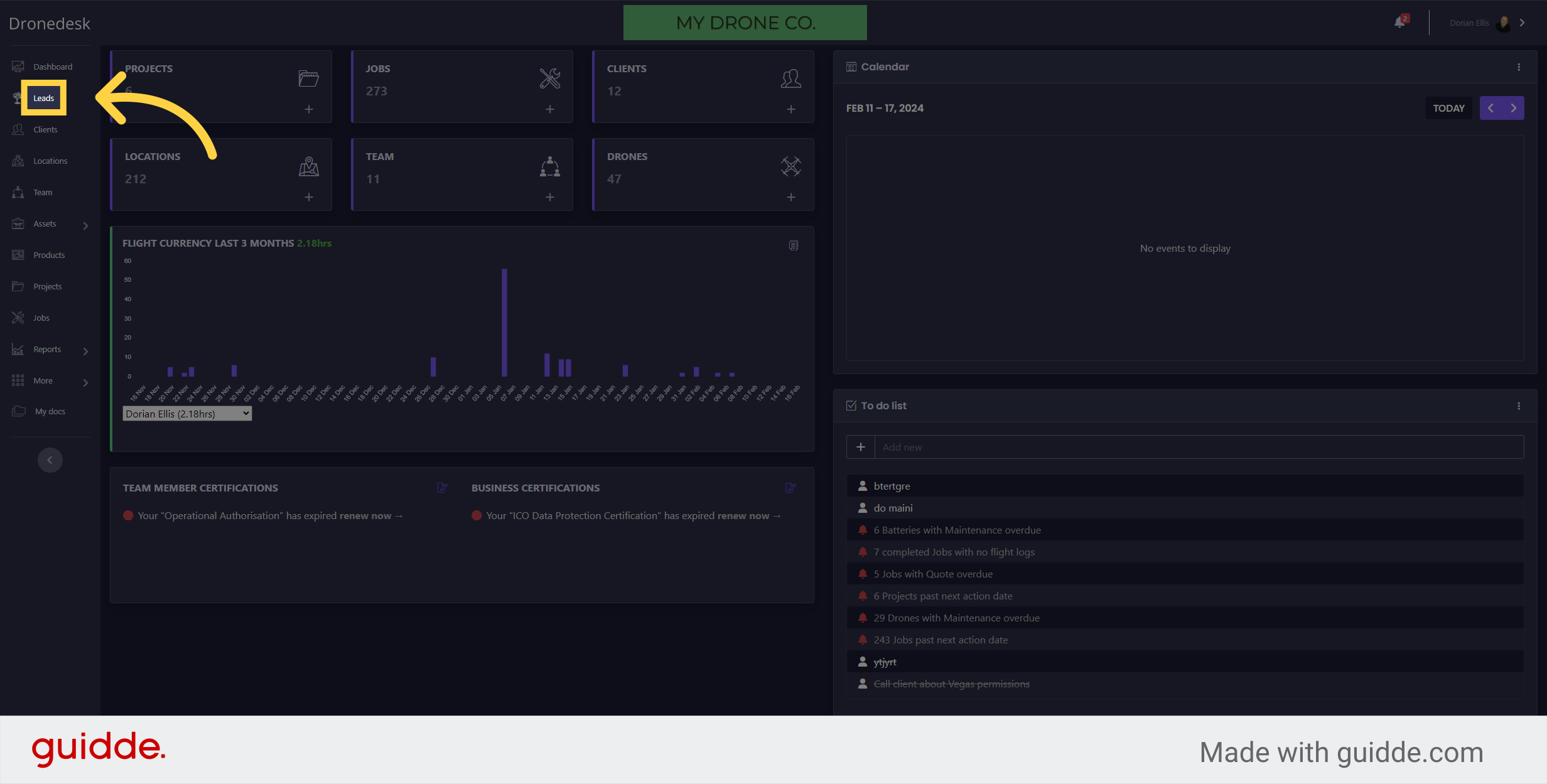
Click on the "NEW Lead" button.
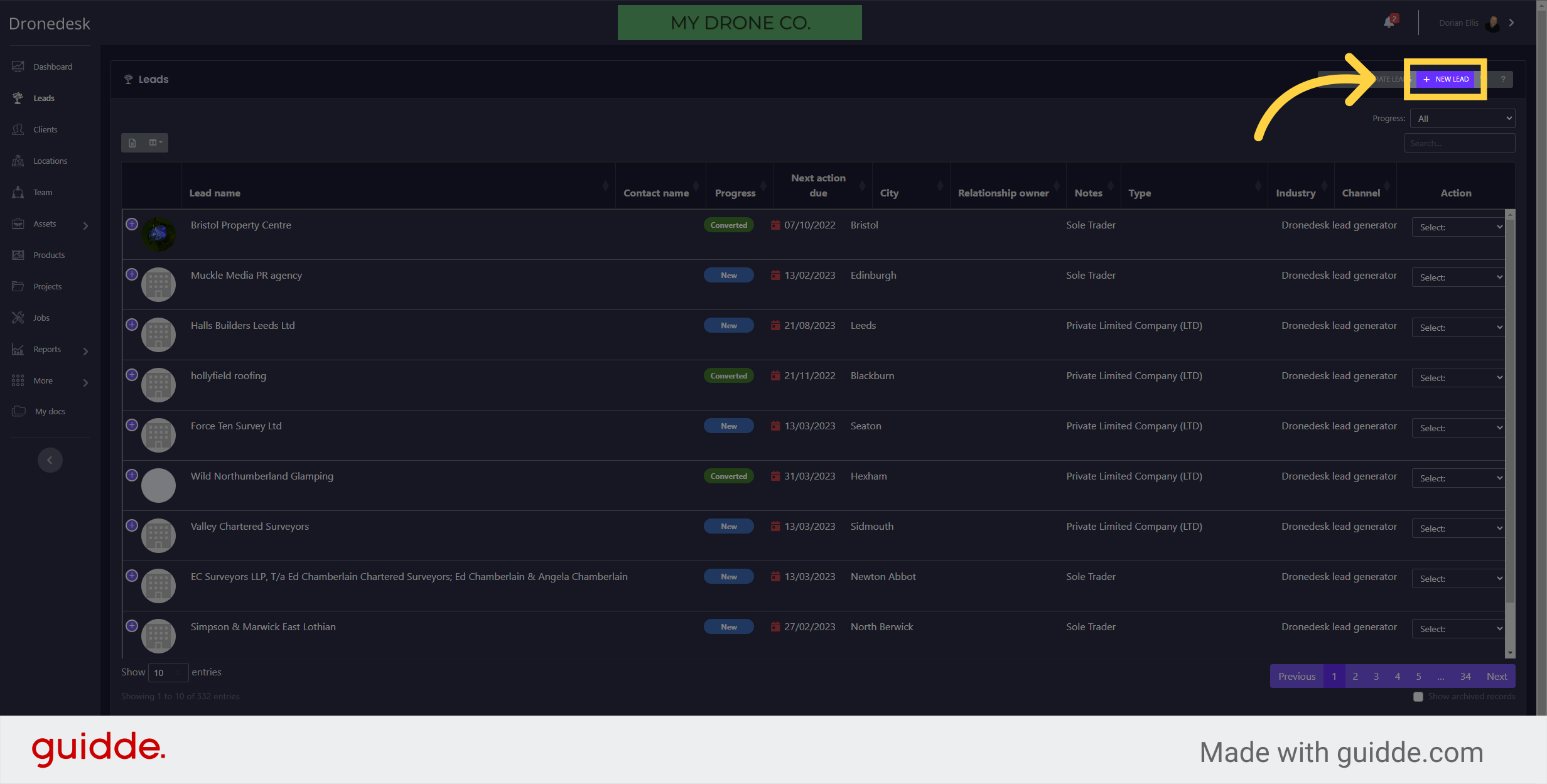
Enter "My New Lead 3" in the appropriate field.
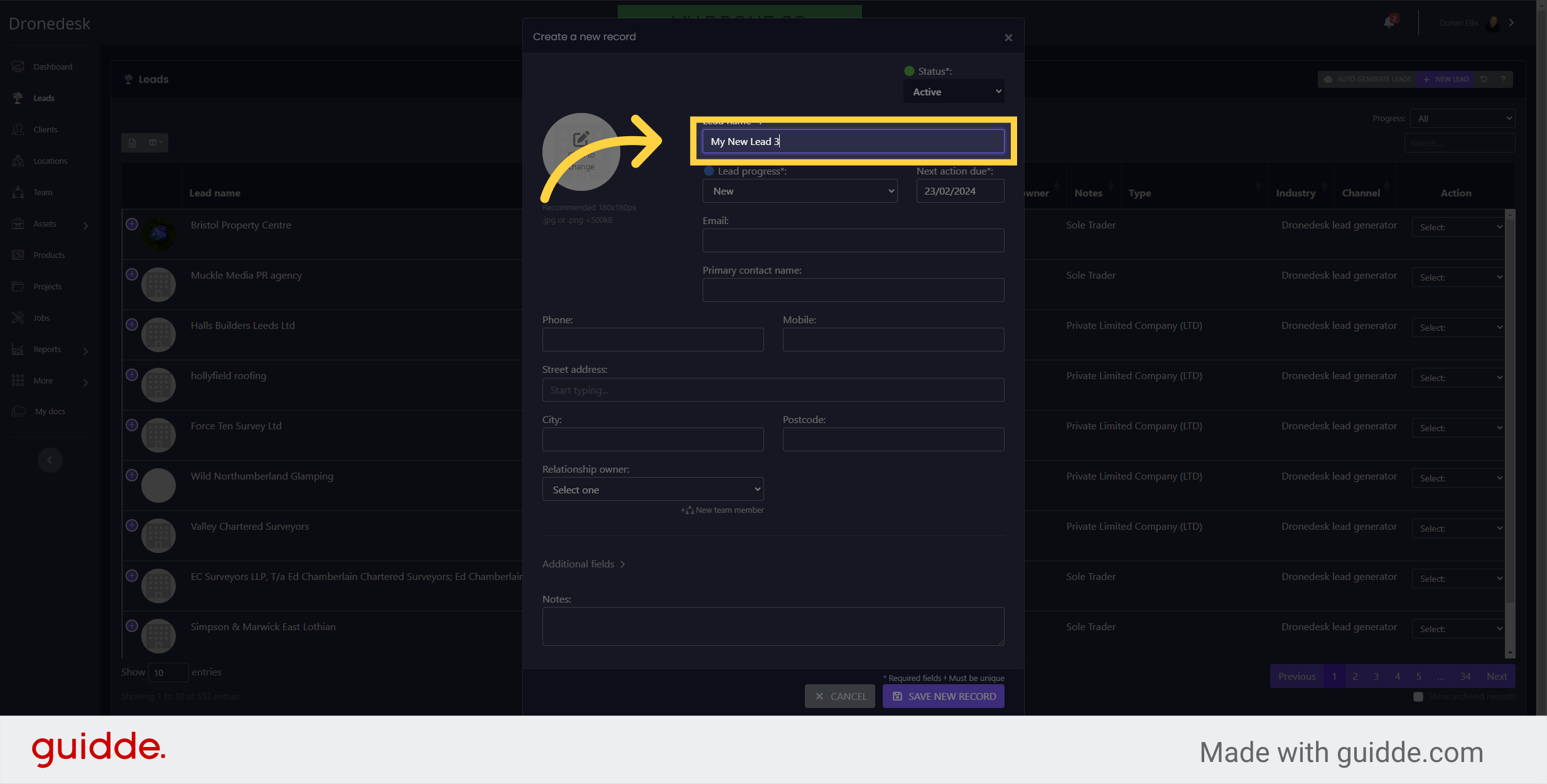
Click on the "SAVE NEW RECORD" button.
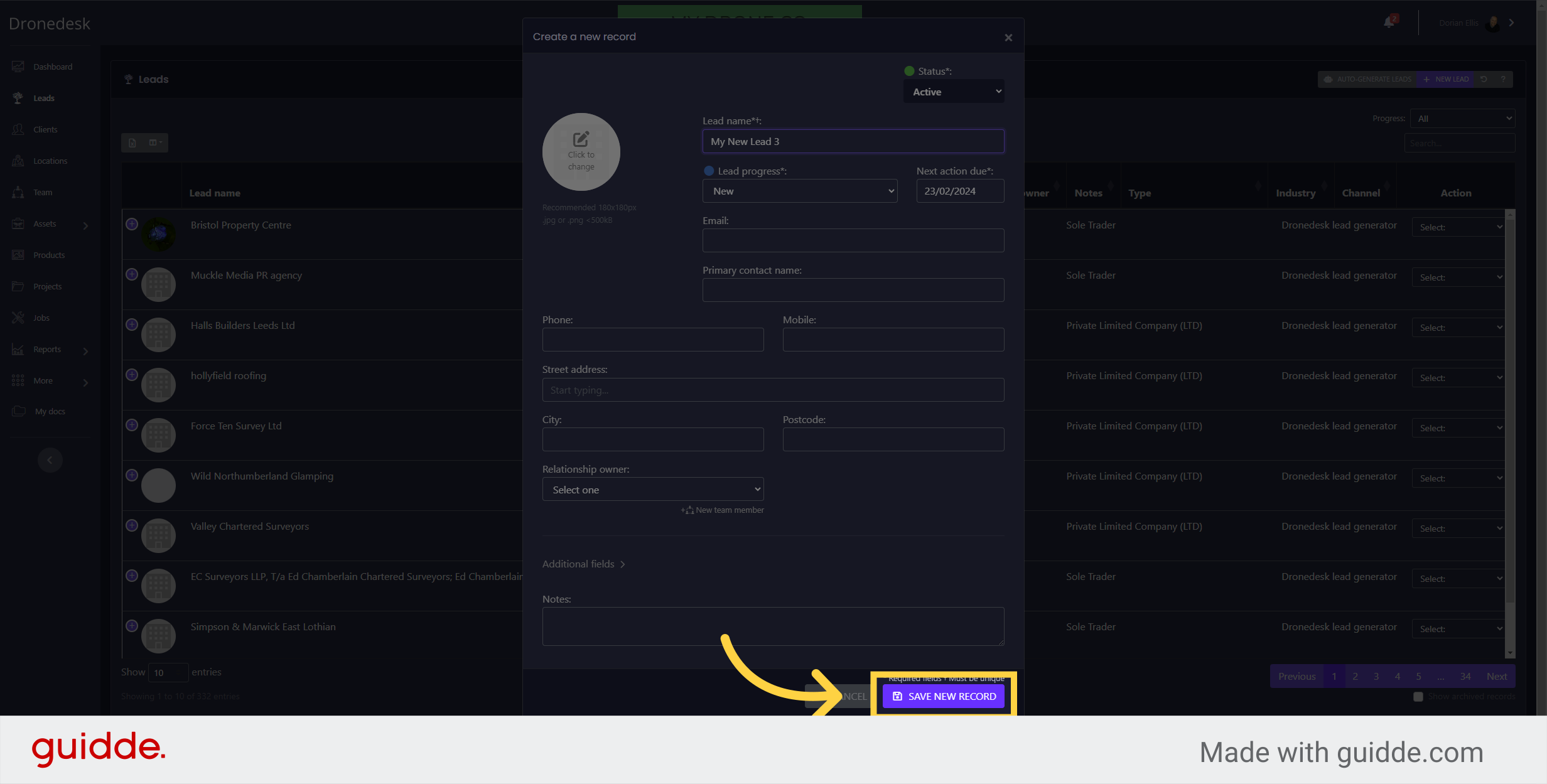
Click on the "CLOSE" button.
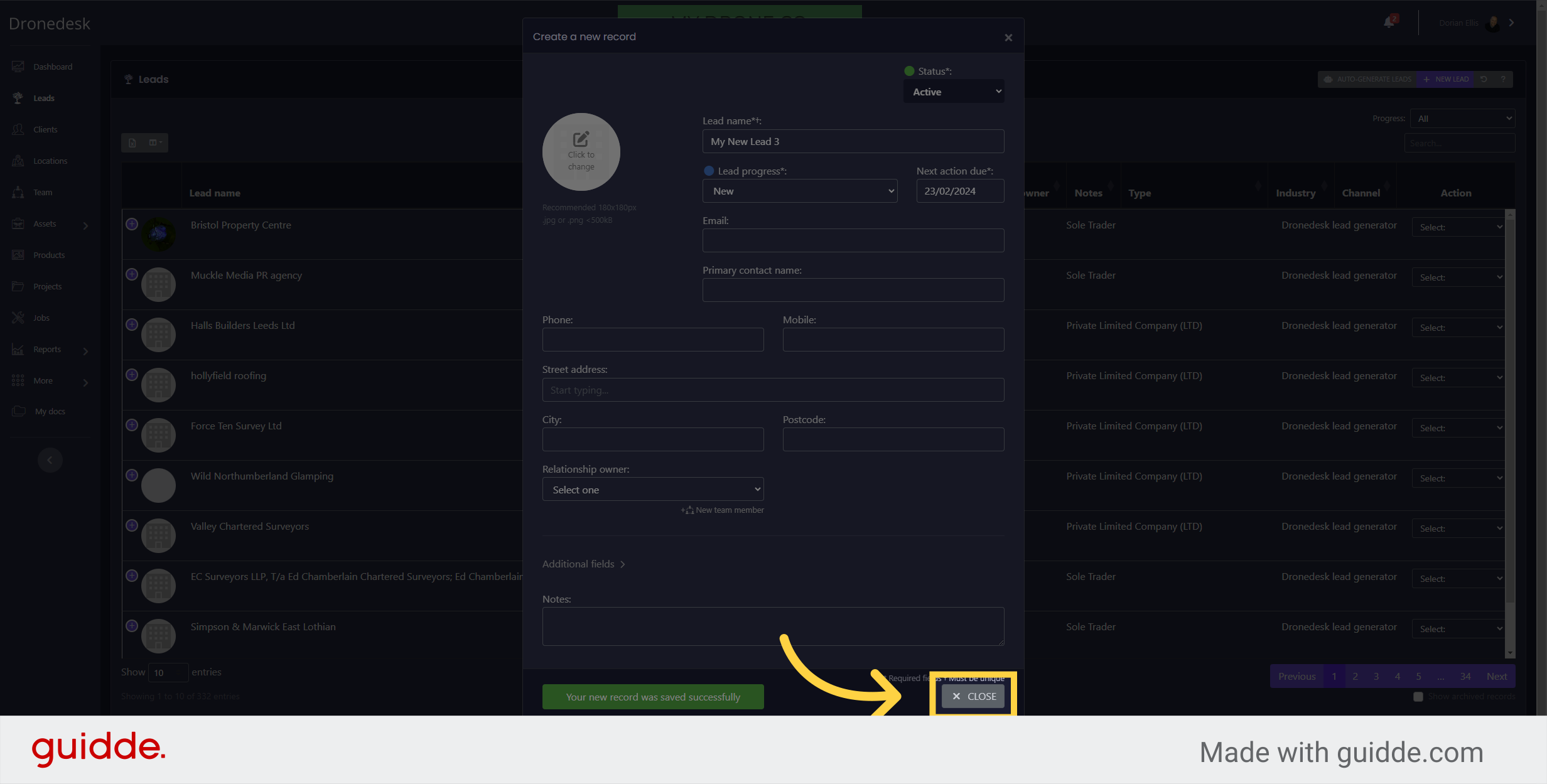
In this guide, we covered the steps needed to create a new Lead record in Dronedesk. By clicking on the "Leads" tab, selecting "NEW Lead", filling in the necessary information, and saving the record, you can easily add new leads to your database.