If you connect your DJI Cloud account to Dronedesk, you’ll be able to sync your flight logs directly from within a job.
To set this up:
Go to the top-right menu, click “Settings,” then select “Integrations.”
Under the DJI Cloud section, click “Connect.”
Enter your DJI credentials and click “Log In.”
You’ll receive a confirmation message that your DJI Cloud account is now connected.
You can disconnect your DJI account at any time from the same section if needed.
This integration streamlines your workflow by making DJI log syncing available directly within your job records in Dronedesk.