To set a default method statement in Dronedesk so that it is automatically selected when creating a new job, go to the top-right menu, select Settings, then click Method Statements.
Choose the method statement you want to set as the default. Scroll to the bottom of the editor and click Set as Default. Confirm your choice when prompted.
The page will reload, and you’ll see that the selected method statement, for example, “New Base” is now marked as the default.
Next time you create a job, New Base will be pre-selected in the method statement dropdown. You can still manually change it if needed, but the system will now use your selected default by default.